 |
|
|
| Home | Computing | DAQ | Notes | Meetings | Subsystems | Search |
|
|
| |||||||||||
| date | version | contents | remarks |
| 5 august 2005 | FwGauchov2r4 |
|
for testing with new Dim and FSM click here for instructions on doing tests with the evenbuilder and injector on the farm |
| 5 august 2005 | Viewer | Eric's Root Viewer | Visual .net project, not including Helder's latest changes |
| 27 july 2005 | framework2.3.2-lhcbv1r3 |
|
version to be integrated in overall RTTC control system |
| 21 july 2005 | framework2.3.2-lhcbv1r2 |
|
new baseline version for RTTC tests |
| 17 june 2005 | framework2.3.2-lhcbv1r1 | debug version for RTTC, OnlineEnv v1r2 being tested |
|
| 18 may 2005 | framework2.3.2-lhcbv1r0 | current version; for OnlineEnv v1r0 | |
| 9 may 2005 | framework2.0.9-lhcbv1r0 |
|
for Gaucho v3r0 and GauchoJob v2r0 |
| 13 december 2004 | framework2.0.9-lhcb |
|
first release |
The LHCb framework should be installed with the latest version of the installation tool, click here to download it.
To install the LHCb framework, proceed as follows.
Create a new PVSS project, e.g.'mynewproject' from the
Project Administrator tool, by clicking the 'new project' icon:
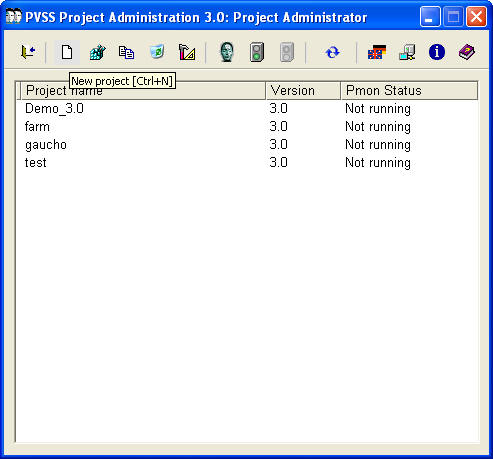
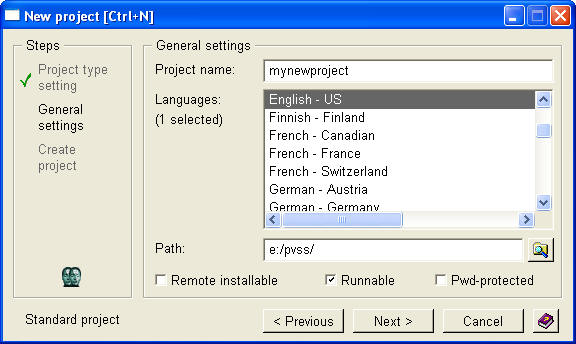
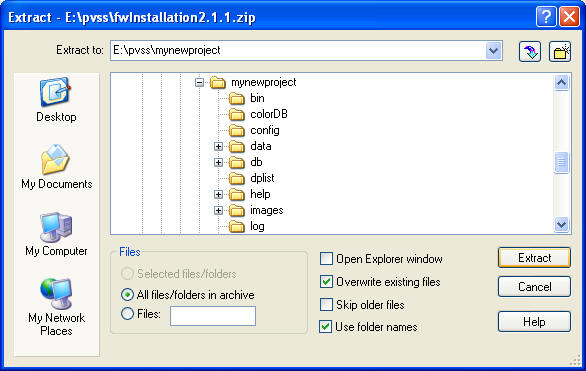
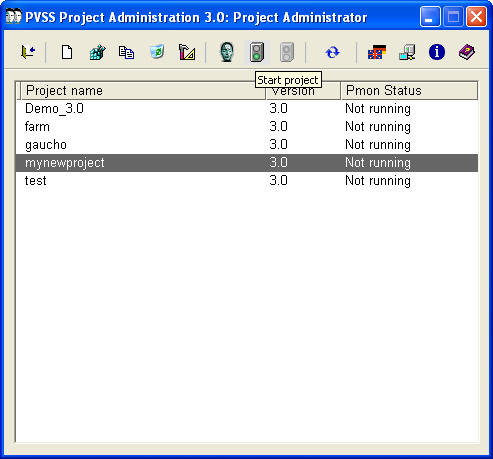
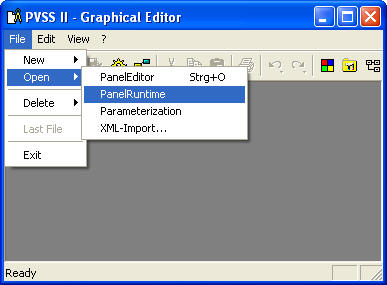
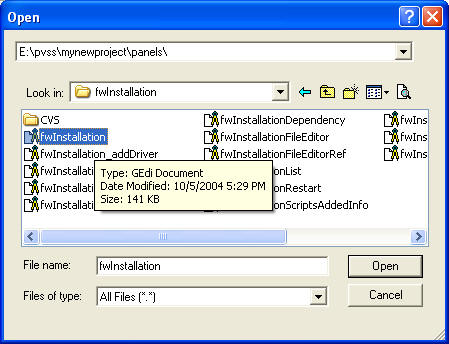
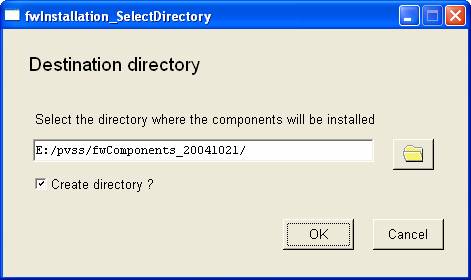

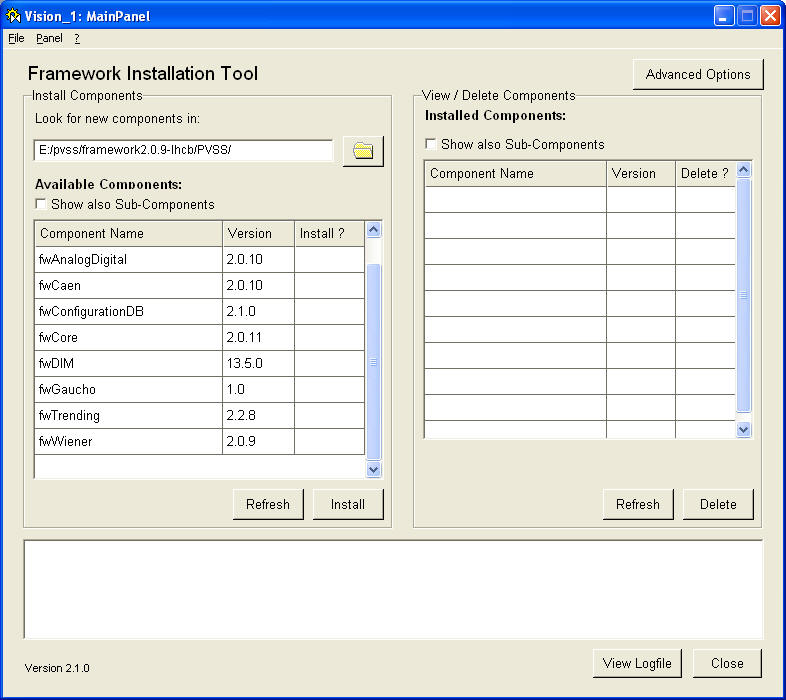
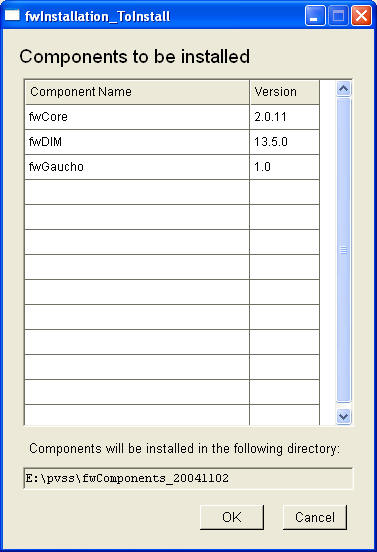
Click on OK. You should get:
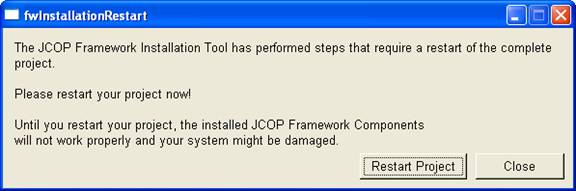
| This page last edited by EvH on November 22, 2005 . |