Appendix B
Options for standard components
This is a list of options that may be set for the standard components: e.g. data files for input, print-out level for the message service, etc. It is currently very small but will expand as more functionality is implemented. The options are listed in tabular form for each component along with the default value and a short explanation. The component name is given in the table caption thus: [ComponentName].
Table B.1 Standard Options for the Application manager [ApplicationMgr]
|
Option name
|
Default value
|
Meaning
|
|
EvtSel
|
"FILE S:/datafile.dat";
|
Event selection criteria. Format:
"FILE <filename1>";
"JOBID <id1>";
|
|
EvtMax
|
10;
|
Maximum number of events to process.
|
|
TopAlg
|
|
List of top level algorithms. Format:
{<Type>/<Name>[, <Type2>/<Name2>,...]};
|
|
ExtSvc
|
|
List of external services names (not known to the ApplicationMgr). Format:
{<Type>/<Name>[, <Type2>/<Name2>,...]};
|
|
OutStream
|
|
Declares an output stream object for writing data to a persistent store, e.g. {"DstWriter"};
|
|
Dlls
|
|
Search list of DLLs for dynamic loading (NT only). Format: {<dll1>[,<dll2>,...]};
|
|
DetStorageType
|
0;
|
Detector database storage type
7=XML
|
|
DetDbLocation
|
"empty";
|
Detector database location
|
|
DetDbRootName
|
"empty";
|
Detector database root name
|
|
JobOptionsType
|
"FILE";
|
Type of file (FILE implies ascii)
|
|
JobOptionsPath
|
"jobOptions.txt";
|
Path for job options source
|
The last two options define the source of the job options file and so they cannot be defined in the job options file itself. There is two possibilities to set these options, the first one is using a environment variable called JOBOPTPATH or setting the option to the application manager directly from the main program. The environment variable takes precedence.
The setting of properties from the main program is discussed in chapter
4
. It may be done, for example, so:
status = appmgr->setProperty(StringProperty("JobOptionsPath",
"MyJobOptions.txt") );
|
Table B.2 Standard Options for the message service [MessageSvc]
|
Option name
|
Default value
|
Meaning
|
|
OutputLevel
|
0;
|
Verboseness threshold level:
0=NIL,1=VERBOSE, 2=DEBUG, 3=INFO,
4=WARNING, 5=ERROR, 6=FATAL
|
|
Format
|
"% F%18W%S%7W%R%T %0W%M";
|
Format string.
|
Any algorithm or service derived from the Algorithm or Service base class can override the global MessageSvc.OutputLevel thus:
Table B.3 Standard Options for all services and algorithms [<myService>, <myAlgorithm>]
|
Option name
|
Default value
|
Meaning
|
|
OutputLevel
|
0;
|
Message Service Verboseness threshold level:
0=NIL,1=VERBOSE, 2=DEBUG, 3=INFO,4=WARNING, 5=ERROR, 6=FATAL
|
Output stream objects are used for writing user created data into data files or databases. They are created and named by setting the option ApplicationMgr.OutStream. For each output stream the following options are available:
Table B.4 Options available for output streams (e.g. DstWriter)
|
Option name
|
Default value
|
Meaning
|
|
ItemList
|
|
The list of data objects to be written to this stream, e.g.
{"/Event#1","Event/MyTracks/#1"};
|
|
EvtDataSvc
|
"EventDataSvc";
|
The service from which to retrieve objects.
|
|
EvtConversionSvc
|
"EventConversionSvc";
|
Conversion service to be used.
|
|
OutputFile
|
"";
|
Output file name
|
Table B.5 Standard Options for the event persistency service [PersistencySvc]
|
Option name
|
Default value
|
Meaning
|
|
CnvServices
|
{""};
|
Sets up the event persistency service. Possible values are:
{"RootEventCnvSvc"};
{"SicbEventCnvSvc"}; or both together
|
Table B.6 Standard Options for the detector persistency service [DetectorPersistencySvc]
|
Option name
|
Default value
|
Meaning
|
|
CnvServices
|
{""};
|
Sets up the detector persistency service. Possible value:
{"XmlCnvSvc"};
|
Table B.7 Standard Options for the histogram service [HistogramPersistencySvc]
|
Option name
|
Default value
|
Meaning
|
|
OutputFile
|
"output.hbook";
|
Output file for histograms
|
Table B.8 Standard Options for the N-tuple service [NTupleSvc]
|
Option name
|
Default value
|
Meaning
|
|
Input
|
{""};
|
Input file(s) for n-tuples. Format:
{"<RZ directory1>#<filename1>"
[,"<RZ directory2>#<filename2>",...]}
|
|
Output
|
{""};
|
Output file for n-tuples. Format:
{"<RZ directory1>#<filename1>"
[,"<RZ directory2>#<filename2>",...]}
|
|
Type
|
0;
|
Storage type. 6=HBOOK
|
Table B.9 Standard Options for the Sicb event selector [EventSelector]
|
Option name
|
Default value
|
Meaning
|
|
TapesDatabase
|
"/afs/cern.ch/lhcb/mcdbase/mcmain.db";
|
Tapes database file location
|
Table B.10 Standard Options for Particle Properties Service [ParticlePropertiesSvc]
|
Option name
|
Default value
|
Meaning
|
|
ParticlePropertiesFile
|
"($LHCBDBASE)/cdf/particle.cdf";
|
Particle properties database location
|